Tips and tricks UMTS only
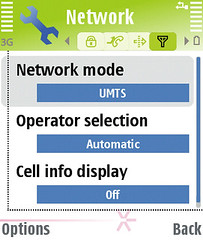
A friend of mine called me on fring a few days ago and said he had found something that I might want to share with the entire fring community. He’s based in the UK and since he is sometimes forced to use a GPRS connection and not 3G, his fring calls are not as good as he would like them to be.
On some networks, you may be able to improve your connection by changing the settings on your handset from using fring in dual mode to UMTS/3G only. To change this on your Nokia handset, simply go to Tools –> Settings –> Network. Under the ‘Network Mode‘ tab, change it to ‘UMTS‘ or 3G instead of GSM or dual mode.
I’ve tested it here and it seems to be working just fine… no more GPRS for me.
There is however a disclaimer for this tip: My friend is based in Europe and we’ve heard from a few more users that this tweak of the settings helped them get a better voice quality. However, if the 3G deployment is not so good in your country - you might have to skip this tip. But you know what? It doesn’t cost you anything to try. Right?
How do you make a fring shortcut on your standby screen?
As a musician I know that if I have my guitar locked in the closet and not on its stand, I can go on a few days without playing a note. What does that have to do with fring? It’s a metaphor! See?
Today we will learn how to make a shortcut for fring so you won’t have to go through 4 menus before you get it started.
So how do you do that?
It depends…
If you love fring and would like to place a shortcut on your Left/Right softkey, go to ‘Tools‘ –> ‘Settings‘ –> ‘Phone‘ –> ‘Standby Mode‘. Go to the Left/Right selection key menu item and choose fring from the list. At the same place you can choose whether you’d like fring to start every time you hit the Left/Right/Up/Down joystick.
If you really love fring and would like to place a shortcut on one of the 5 applications on the top of your active standby screen, go to ‘Tools‘ –> ‘Settings‘ –> ‘Phone‘ –> ‘Standby Mode‘ (make sure you have ‘Active standby’ mode set to ‘On’), click on ‘Active standby apps‘ and choose the exact location you’d like to use.


0 comments:
Post a Comment